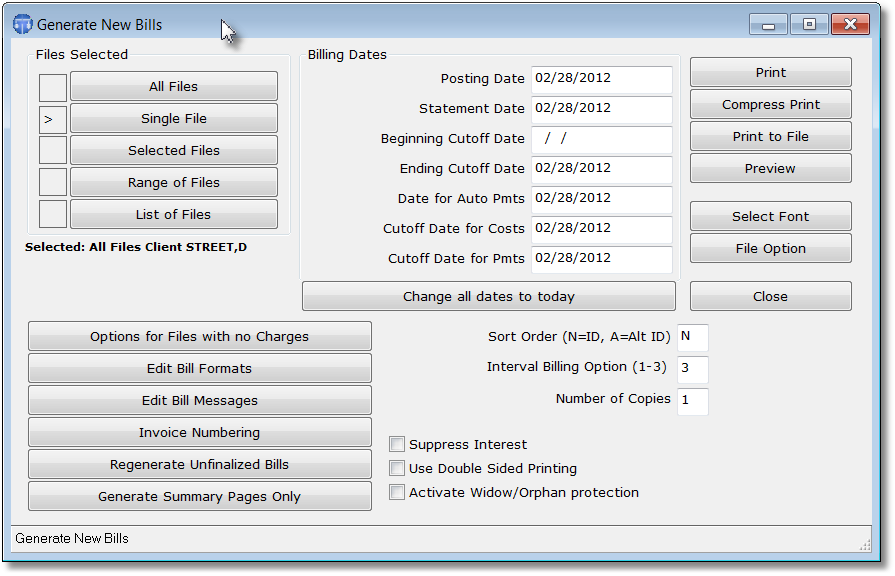 To generate a bill click on the New button in the Bills cluster on the Control Panel. You can generate bills for all files, selected files, or an individual file at any time. In this case we have clicked the Single File button and selected Della Street’s file. Then we specify the dates we want to use in generating the bill. For example, we have specified February 28, 2012 as the ending cutoff date, meaning that any charges we have entered dated after that date will be saved for the next bill. To generate the bill, click either Print or Preview. Other buttons let you change the bill format, add or edit various messages that can appear on the bill, select the invoice numbering method, etc.
To generate a bill click on the New button in the Bills cluster on the Control Panel. You can generate bills for all files, selected files, or an individual file at any time. In this case we have clicked the Single File button and selected Della Street’s file. Then we specify the dates we want to use in generating the bill. For example, we have specified February 28, 2012 as the ending cutoff date, meaning that any charges we have entered dated after that date will be saved for the next bill. To generate the bill, click either Print or Preview. Other buttons let you change the bill format, add or edit various messages that can appear on the bill, select the invoice numbering method, etc.
Generating a Bill
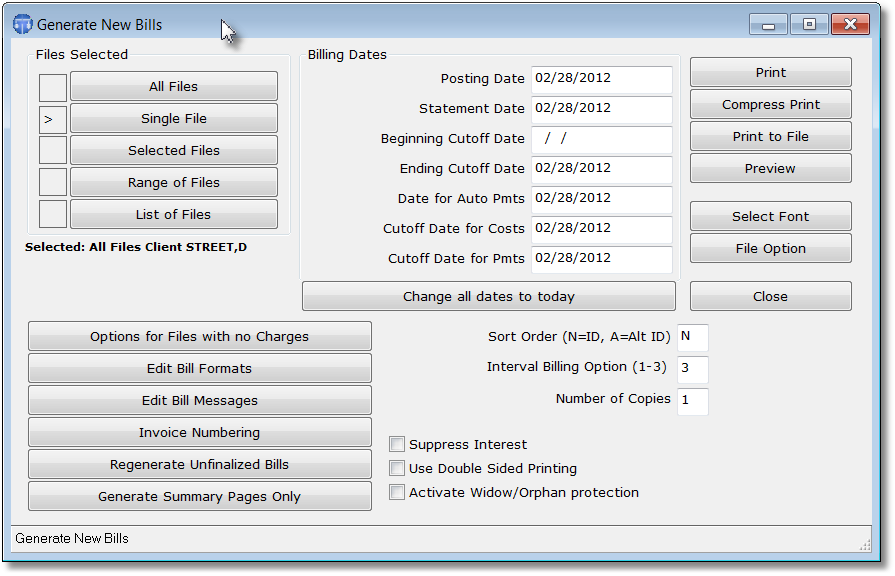 To generate a bill click on the New button in the Bills cluster on the Control Panel. You can generate bills for all files, selected files, or an individual file at any time. In this case we have clicked the Single File button and selected Della Street’s file. Then we specify the dates we want to use in generating the bill. For example, we have specified February 28, 2012 as the ending cutoff date, meaning that any charges we have entered dated after that date will be saved for the next bill. To generate the bill, click either Print or Preview. Other buttons let you change the bill format, add or edit various messages that can appear on the bill, select the invoice numbering method, etc.
To generate a bill click on the New button in the Bills cluster on the Control Panel. You can generate bills for all files, selected files, or an individual file at any time. In this case we have clicked the Single File button and selected Della Street’s file. Then we specify the dates we want to use in generating the bill. For example, we have specified February 28, 2012 as the ending cutoff date, meaning that any charges we have entered dated after that date will be saved for the next bill. To generate the bill, click either Print or Preview. Other buttons let you change the bill format, add or edit various messages that can appear on the bill, select the invoice numbering method, etc.