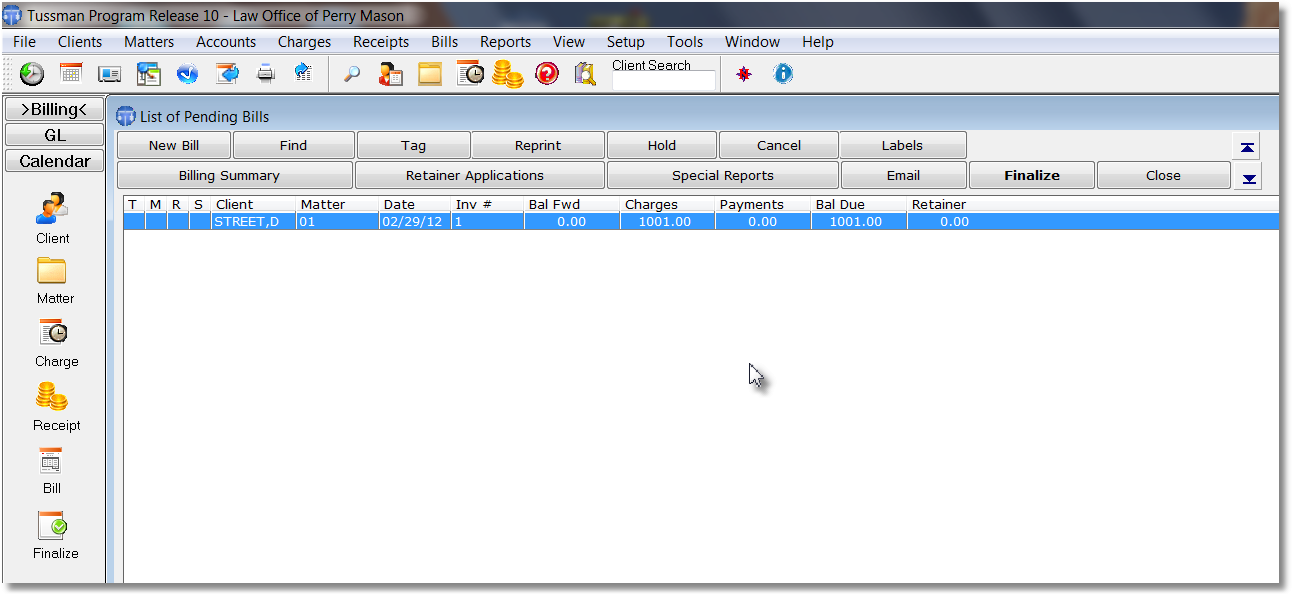 The program keeps a list of each bill that you generate. After your bills are in final form and have been sent out to the clients, you must finalize them so that the charges are marked as having been billed and the balance due is carried forward to the next bill as a balance forward. To do this, click the Bills icon on the Control Panel. This displays a list of your pending bills as shown above. You can then finalize all or selected bills by clicking the Finalize button at the top of the list. Note that from this screen you can also email all or selected bills, generate a number of useful reports, generate bills in electronic formats such as LEDES, or print address labels for the bills.
The program keeps a list of each bill that you generate. After your bills are in final form and have been sent out to the clients, you must finalize them so that the charges are marked as having been billed and the balance due is carried forward to the next bill as a balance forward. To do this, click the Bills icon on the Control Panel. This displays a list of your pending bills as shown above. You can then finalize all or selected bills by clicking the Finalize button at the top of the list. Note that from this screen you can also email all or selected bills, generate a number of useful reports, generate bills in electronic formats such as LEDES, or print address labels for the bills. Finalizing Bills
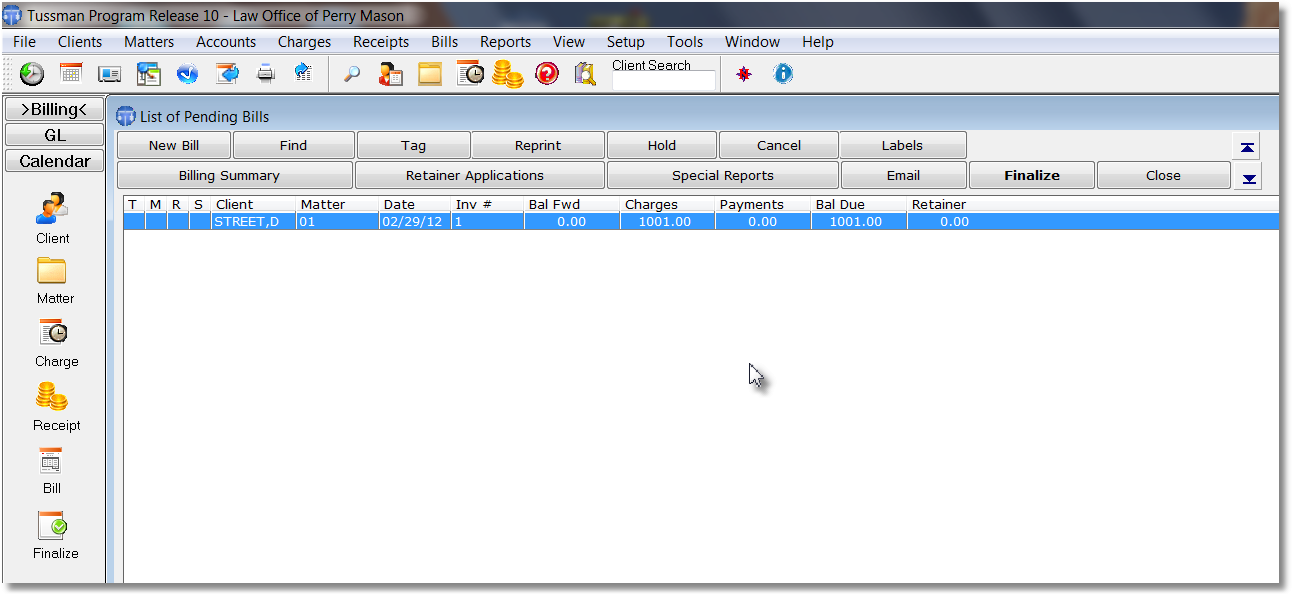 The program keeps a list of each bill that you generate. After your bills are in final form and have been sent out to the clients, you must finalize them so that the charges are marked as having been billed and the balance due is carried forward to the next bill as a balance forward. To do this, click the Bills icon on the Control Panel. This displays a list of your pending bills as shown above. You can then finalize all or selected bills by clicking the Finalize button at the top of the list. Note that from this screen you can also email all or selected bills, generate a number of useful reports, generate bills in electronic formats such as LEDES, or print address labels for the bills.
The program keeps a list of each bill that you generate. After your bills are in final form and have been sent out to the clients, you must finalize them so that the charges are marked as having been billed and the balance due is carried forward to the next bill as a balance forward. To do this, click the Bills icon on the Control Panel. This displays a list of your pending bills as shown above. You can then finalize all or selected bills by clicking the Finalize button at the top of the list. Note that from this screen you can also email all or selected bills, generate a number of useful reports, generate bills in electronic formats such as LEDES, or print address labels for the bills.